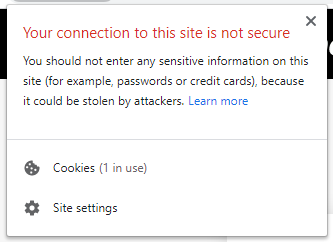Website Security Certificates
If you are worried about entering personal information or credit card details into a website, the number one tip to ensure your safety is to Check for the Security Certificate.
What is a Security Certificate?
A security certificate is a layer of security that is added to a website by the website owner to ensure anything typed into that website, like names, email addresses, and credit card numbers are ENCRYPTED before that data is sent over the internet.
If there is no security certificate on a website, then the data is not encrypted, and a hacker could intercept that information.
How to Check if a Website has a Security Certificate?
Open your internet browser and look near the address bar (where you type the website). You are looking for a symbol that looks like a closed padlock. See below circled in red:

This padlock shows that the website has a Security Certificate, and therefore the information you enter into the site will be encrypted when sent over the web.
If you click on the padlock, you will see more information about the certificate listed. See below:

Checking for the padlock is the best first step to checking the security of a website. If you cannot find the Security Certificate padlock or if you see a warning that the website is not secure, you should not enter personal information into that website. (See examples below)