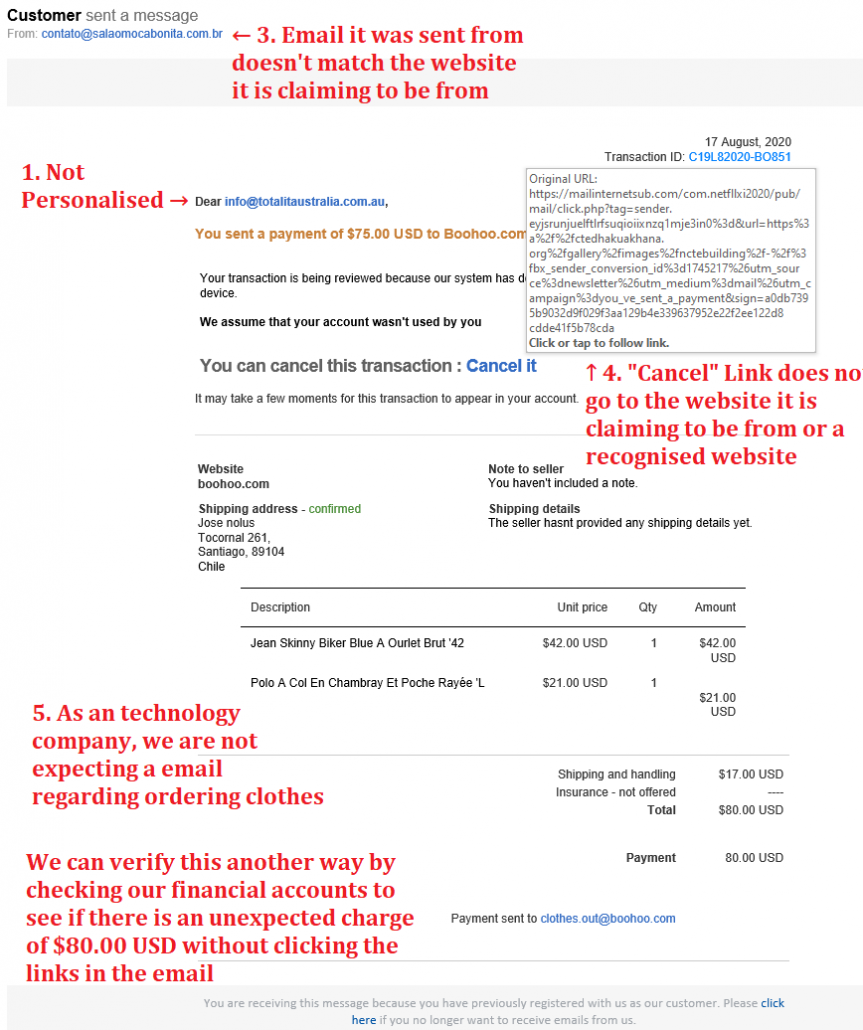5 Ways to Spot a Fraud Email
Sadly, the internet is filled with scammers and frauds who are continually thinking of new and convincing ways to steal our information, break into our online accounts, or get hold of our credit card details.
Every time you are on the internet you are at risk! Fake emails designed to look like they are from legitimate companies are designed to direct you to malicious websites and try to trick you into handing over information like passwords or download malicious files or viruses. You can easily avoid email scams and fraud by just taking a few moments to triple check emails you receive before clicking on any links.
1. Is it Personalised?
If a legitimate company is trying to contact you, they should know who you are. Banks, courier companies and websites that you use will have your details on file and will usually personalise an email to you. A legitimate email should have your name E.G. “Dear James,”.
If it is a bank contacting you, they may also include the last 4 digits of the bank account number or credit card they are contacting you about E.G. Bank account: National Australia Bank Savings x-3144. You can cross-check this information with a bank statement to verify the email is correct. If the email does not have any personal identification details, this is a warning sign. Generally speaking, banks will not send you emails containing links so if you receive an email from a bank asking you to click on a link, be very cautious.
2. Spelling, Punctuation or Grammatical Mistakes
While it is possible, it is uncommon that a legitimate business email would contain any spelling, punctuation, or grammatical mistakes. Read the email carefully. If you find any spelling, punctuation or grammatical errors, this is a warning sign.
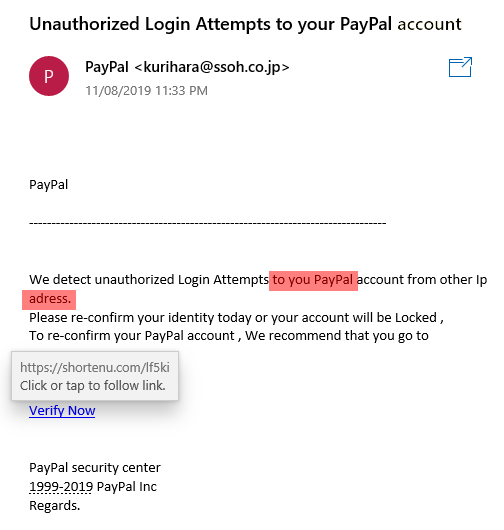
3. Check the Email Address it was sent from
You can always see the email address that the email was sent from. This is in a different location on all mail programs, but it is always there. Check the email address the email was sent from. The second part of the email address after the @ symbol is the website the email address is associated with e.g. @paypal.com.au
If the email is claiming to be from Paypal for example, but the email is not sent from a @paypal.com.au or @paypal.com email, be wary!

4. Where Do The Links Go?
Here is a little trick that many people don’t know about. Any link on a website or in an email address will let you preview where the link will take you. All you have to do it hold your mouse cursor over the link without clicking on it. A little box will appear showing the web address the link will take you to (in some internet browsers, it may appear in the bottom left of the browser window).
If the link shown doesn’t match what you’d expect to see, you should be very careful. In the example below, the email claims to be from Microsoft but the link goes to an address that has no obvious connection to Microsoft. This is a red flag that this email is a scam.
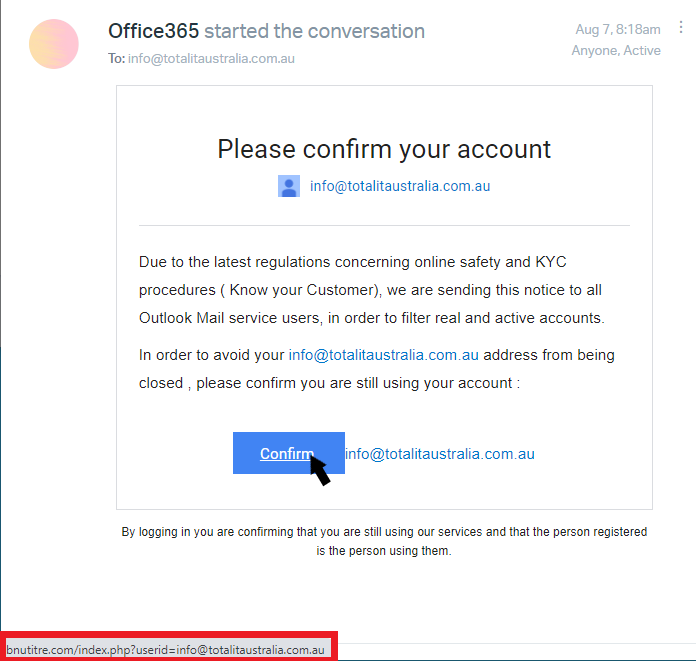
5. Are you expecting it?
Many fraud emails will claim to be from a courier or postal service, asking the email recipient to claim a package that has not been delivered. If you receive an email like this, the first question to ask yourself is “Am I expecting this email?”
For example, if you receive an email from the United States Postal service but you aren’t expecting a package that is being shipped from America, more than likely, the email is a fraud.
Can You Verify It?
If you receive an email you are not 100% sure about, is there another way you can verify it? If you receive an email from the bank, call the bank and ask them if the email is genuine. I will only take a few minutes to check and it may save you from being scammed!
We can check it for you!
If you would like a second opinion on whether or not the email is genuine, forward it to us, and we will take a look for you. We are here to help you in any way we can.